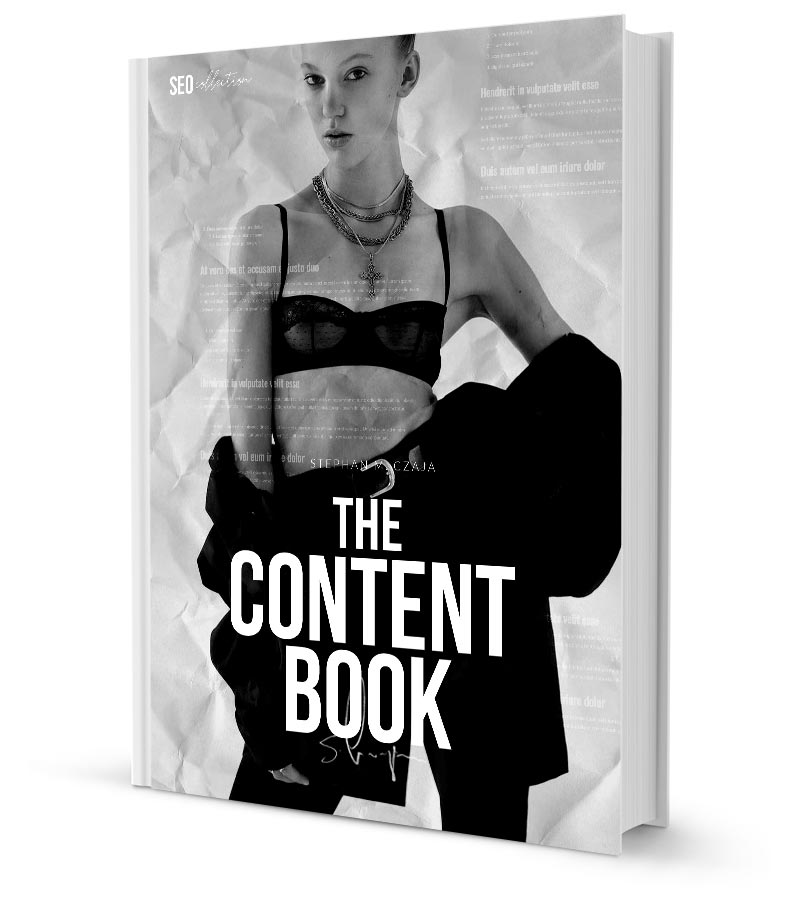The Content Book: Writing Good SEO Texts – Book Recommendation
Search engine optimization, so-called SEOs, are very important nowadays. While in the past, marketing still learned the classic advertising methods around direct sales or the distribution of flyers, today search engine optimization is one of the central tools. Especially when it comes to marketing products. For all self-employed people who own a small company, but also for the large online shops, search engine optimization on platforms such as Google, Bing, Yahoo or Yandex is a great help. Depending on which country you want to sell in. That’s why we met today with the author of “The Content Book”, Stefan M. Czaja.
The Content Book – Book recommendation
- More to: The Content Book by Stephan M. Czaja
- The Content Book – Amazon (German Print)
Hardcover edition for € 19,99
Instead of a question-and-answer principle, we wanted to know today what exactly there are tips for search engine optimization that anyone can apply.
10 SEO Tips from the Expert
FIV: Search engine optimization sounds complicated, especially for those who haven’t heard much about it yet. If you break everything down to 10 simple rules, what would be your tips or what would be your checklist for SEO?
In fact, search engine optimization is complicated when working in areas such as real estate, insurance or financial products. But anyone who has created his own niche product, e.g. in the area of sustainable cups for drinks, clothing for children or tuning parts for automobiles, can move a lot with relatively simple tips. Let’s say 70% is possible through clean and structured work alone. We can take a detailed look at what exactly matters.
Text and Language
You write primarily for people, in the second thought only for search engines. Many of you hear about the magic word “keywords”, but don’t know exactly what it means. Keywords are search terms that are frequently used and are therefore an absolute must in well-written SEO texts. However, quality is more important than quantity. If you write texts only for the search engine, then you could simply write 1,000 times in a row: “Buy property, sell property, buy property, sell property, buy property, sell property…”.
But then it’s not that simple. What you need to do is be some kind of mirror, some kind of Wikipedia. This means that a portal provides its users with information with a certain added value. In the best case, of course, the aim is to be better than the competition, cleanly structured and generally easier to achieve. In addition, there is the internal linking, so that you link other terms in your blog when they are mentioned in an article. This keeps users longer on the site.
It is therefore necessary to create quality, to produce content with added value. As a rule, the texts should be at least 600 words long. Even better, of course, are texts with about 800 or even 1,000 words. If you describe an online shop article, 300, 400 words are enough. The texts should always be written in such a way that one would like to read them oneself and that they offer so much added value that “aha effects” are created.
- Write texts the way you would like them to be read, putting you in the role of the reader
- Use in your article, headings and body text words that are often searched for in the context of the current topic
- link other pages on your blog, e.g. with a technical term, so the time users spend on your page increases
- For articles you should collect at least 600, even better 1.000 words
- For online shop products about 300, 400 words are sufficient
Analyses and software
Work from the beginning with web analytics, such as Google Search (free) and Google Analytics (free). Of course there are also programs that cost 400 Euro per month. Ultimately, however, the free version of Google is usually sufficient for the simple analysis. With Google Search and Google Analytics, the page can be checked for performance in search engines, through Google Search, the behavior of users, through Google Analytics.
Your big goal is to bring keywords and different pages to page one. Ideally, number one. This is where most of the user interaction takes place. You use Google Search for that.
The first important step in Google Search, you need to add a sitemap. If you use WordPress, you can use the plugin SEO Yoast to generate your sitemap. This automatically creates a sitemap, which contains all articles, products, categories and much more from your website. Each time a new page appears, the sitemap updates itself automatically. Google registers this by initially submitting the sitemap, which makes the site index faster. Indexing means that the page appears in the search engine.
As a rule, a new article starts on page 8, 9, 10, after which it will gradually ascend to page two, three or four. Therefore, it is important to expand the content after three or four months so that it climbs further up and reaches more and more readers. In Google Search the results can easily be viewed in a table. For example, you can see increases, but just as well losses.
A targeted page selection, in which it is worth investing time, is thus possible, since you are just before page 1, or also just before place 1.
This constant optimization shows Google that you are constantly improving your site and making the content more attractive for users. At the same time the visitors of your website get more and more informative content. A clear win-win situation, which increases both the placement in the search engine and the reach. That’s why it’s worth working with software from day one, my recommendations are Google Search and Google Analytics. Both can also be used wonderfully from a smartphone and thus be active on the go.
- Use software from the beginning
- Google Search gives information about the placement in the search engine
- Google Analytics gives statements about the behavior of users on your online portal
- If at any time you want to reach over 500,000 visitors a month, you can do planning with software tools like Xovi (fee required)
Link (Onpage)
Link relevant content from other websites. As mentioned before with the internal linking, your own values increase if you link suitable, already existing articles on your site. Not only the own, internal pages should be linked, but in the best case also external pages, which offer relevant content and represent an added value for the readers.
In the concrete example an optimal linking looks like this. If we stick with the topic real estate, this could be professional articles, e.g. from Spiegel, Welt or also the Handelsblatt. So if we report on a certain topic, for example the modernisation of old buildings, it is worth linking two or three external articles on the topic. If the Spiegel explains how old buildings can be cleverly tax deductible, the Handelsblatt informs about how to pass the modernisation costs on to the landlords. Through this linking, we offer users additional added value and in turn increase the time users spend on our own site.
It is important that these pages should open in a new tab so that the user does not leave his own website to visit other linked articles.
- Good SEO texts should contain links
- Internal links to similar articles or further articles
- External links to relevant third-party content
- External links should always be opened in the new tab
Backlinks (Offpage)
Get other relevant sites to link your articles themselves. Backlinks have the big advantage that on the one hand they send visitors directly to your own website, on the other hand backlinks show search engines that your own page might be relevant for a certain topic. But what exactly is a backlink?
Backlinks is an external reference to a website. In principle, the collection of backlinks can be illustrated by visiting a bar. We are standing at the bar, the bar is very well attended and a new visitor enters the room. Nobody talks about him, so I don’t notice him either. Next comes a person people start talking about. Left and right is whispered, of course I also become attentive to the person. Although I don’t know who she is, let alone what she does, I only see her in the context of the people talking about themselves. Immediately I also become aware of the respective persons and will perhaps even tell my conversation partner, look here, who is that? The more people talk about it, the more they become aware of something. The more backlinks you collect, the more important you become for search engines.
That’s why it’s worth collecting links in a targeted way, contact other blogs, other websites, try to create such good content that others take it up, link it or share it.
- Backlinks are external links to your website
- Backlinks provide for direct visitors
- Backlinks increase the ranking of search engines
Charge speed
Remove from your side anything that could slow it down in any form. Loading speed is so important in this day and age, when 60 to 70% of traffic is delivered via mobile devices. Not everyone is in the immediate vicinity of a transmission mast, which is why it is particularly important that content is quickly available to the user. If your website takes ten, twelve seconds to load, it will be downgraded in relation to the competition. Accordingly, a page should always be “slim”, as minimal as possible. Anything that increases the loading speed of the page should be disabled. With WordPress, for example, these are often plug-ins that are often installed but not really used.
But a much bigger problem are often photos and pictures. If you try to upload 10 photos with 10 megabytes each, you have already created 100 megabytes of traffic for a single page. With compressed photos, you can compress the photos to just 70 kilobytes and then possibly add a suitable YouTube video. Accordingly, 10 photos have only 0.7 megabytes left and the page loads more than 100 times faster.
We don’t need to go much deeper into the topic at the beginning, it is important to make sure that photos are as small as possible and that no unnecessary plugins run at the same time.
- Page loading speed should be as fast as possible
- All unnecessary should be disabled
- Photos and graphics must be compressed
- Disable unused plugins when using WordPress
Page URL
Use clear and legible URLs. Google, but also other search engines read the pages, the images and their file names with their algorithms very accurately. The more accurate such filenames are, the better they are readable and categorizable for Google. Therefore, you should always make sure that your page URL is neatly written and that all filler words such as “and”, “am”, “with” are removed.
I’ll just write you a small example that you can use later in the interview. What we often have in the advertising agency everyday life are customers, who e.g. create products, which are then named after an article number. For Google, of course, it’s absolutely impossible to tell what the URL is all about. That’s what best practice looks like:
- “Bad URL”: www.example.com/p245
- “Good URL”: www.example.com/sneaker-nike-air-mann-gruen).
Meta description from pages
Write individual meta-descriptions for each article, my tip for WordPress: SEO Yoast. Meta descriptions are the text excerpts that you can find in the search results on Google, or other platforms. If you don’t add your own meta-description, you will get one by chance.
Also here I would say, I will send you two good examples later, which you can use for the interview! Here the difference quickly becomes clear. In the first example, the search engine grabs a text that it finds to be reasonably appropriate, regardless of the excerpt, in the most unfortunate case e.g. the menu. The second example shows a meta description added by the webmaster or content manager.
- No meta description: “Our services – Your contact to us – All offers – Apartment/purchase – Apartment/rent – House/purchase – House/rent – Property/purchase – Property/commercial …”
- With Meta description: ?Houses and homes of one’s own to the purchase ✓ Current purchase offers for single family houses and terraced houses find with immobilo.de ✓ of their Germany-far … ?</li?
Social Media Signals
Activity and community, that’s what matters. As mentioned before, the length of time the user stays on the site is of primary importance, as is the interaction, which is why it is so important to set internal links so that the user interacts with the site. When it comes to backlinks, we’ve already learned that it’s all about setting signals that link to our website from the outside. Of course, this is not only possible with third-party providers, but also with social media networks.
The more active the users are and the more actively they are directed from social networks to their own Internet project, or on the contrary, the more often they share content from our Internet project in social networks, the better our own website will be ranked by search engines.
Simply put, this means use Instagram and Facebook to actively draw users’ attention to you. The more they talk about you, the better. A very strong link source is also YouTube, through video marketing you can create extremely sustainable backlink sources. Some videos are over 4.5 years on place 1 for a certain topic.
- Use social channels
- Link from your social channels to your website
- Parts active Content of your website in social media
- Create an active community that clicks on your site, but also shares your content
Images and Graphics
URLs should be clear and easy to read (keywords), images too. Therefore, when saving your graphics and photos, make sure that the file names contain important keywords. My recommendation is here, first put on keywords and used an image description for the second half of the filename.
Imagine you have a graphic with a social media manager holding a tablet in his hand. The article deals with social media monitoring. Now you bring both together in the file name. This looks like this, compared to a bad file name, e.g. if the photo comes directly from the camera.
- “Bad” File name:
- “Good” File name:
If you insert your image into the body text, you should also make sure you give it a description. Such a description is then in the HTML code and not only gives Google an idea of what is behind this graphic, but also helps other people with disabilities, such as blind people when programs read the pages for them.
- image HTML tag, without description
<img src=”https://example.com/image.jpg” /> - image HTML tag with description
<img src=”https://example.com/image.jpg” alt=”Image Description for Search Engine Optimization (SEO)” />
Contents with added value
Content with added value for rankings and virality. After all the tips I want to come back to the most important thing, content with added value. If you deliver the best article on a topic, the chances are high that it will be well placed. If you have not only one article, but several, preferably over 400, 500 articles, which you build up over a longer period of time, then your entire web project will be rated well. The be-all and end-all is therefore to provide users with new information that they can pick up, share and ideally even visit again.
So don’t just write texts as a job, but as an author who wants to offer his readers something. If you take all this into account, you can create a great online project. Let’s summarize the 10 points again, as a small SEO checklist!
Summarized – Checklist
- text and language – you write first for people, then for search engines
- Analyses – Work from the beginning with web analytics, such as Google Search and Google Analytics (both free)
- Linking – Link relevant content of other websites
- Backlinks – Bring other relevant, good sites to link your articles
- load speed – remove anything from your page that slows it down
- Page URL – Use clear and easy to read URLs (example www.example.com/produkt245 > www.example.com/sneaker-nike-air-mann-gruen)
- Meta Description – Write individual meta descriptions for each article (tip for WordPress: SEO Yoast)
- Social Media – Invigorate activity and community
- images – URLs should be clear and easy to read (keywords), images should also be
- Content – Content with added value for rankings and virality
FIV: Many thanks for the interview! The book is now available free of charge at Amazon: Buy The Content Book.
The Content Book – Book recommendation
- More to: The Content Book by Stephan M. Czaja
- The Content Book – Amazon (German Print)
Hardcover edition for € 19,99